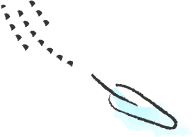 3 easy steps to file your attachments
3 easy steps to file your attachments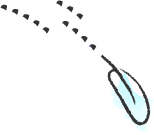
Mailbox is an email address provided by Mailboxfiler to help you save email attachments.
Choose the option of your choice. In this step you will choose where to save your attachments from the email
You can select one storage medium for the created mailbox. It can be cloud storages like Dropbox, Google Drive. Object storages like Aws S3, Linode Object Storage, Digital Ocean Spaces, Backblaze B2.
Mailboxfiler is ready to save your attachments. Send or forward emails with attachments and links, Mailboxfiler will magically upload attachments to the connected storage medium.
Create rules/filters with Outlook, Thunderbird, Gmail or any email clients to automate the process.
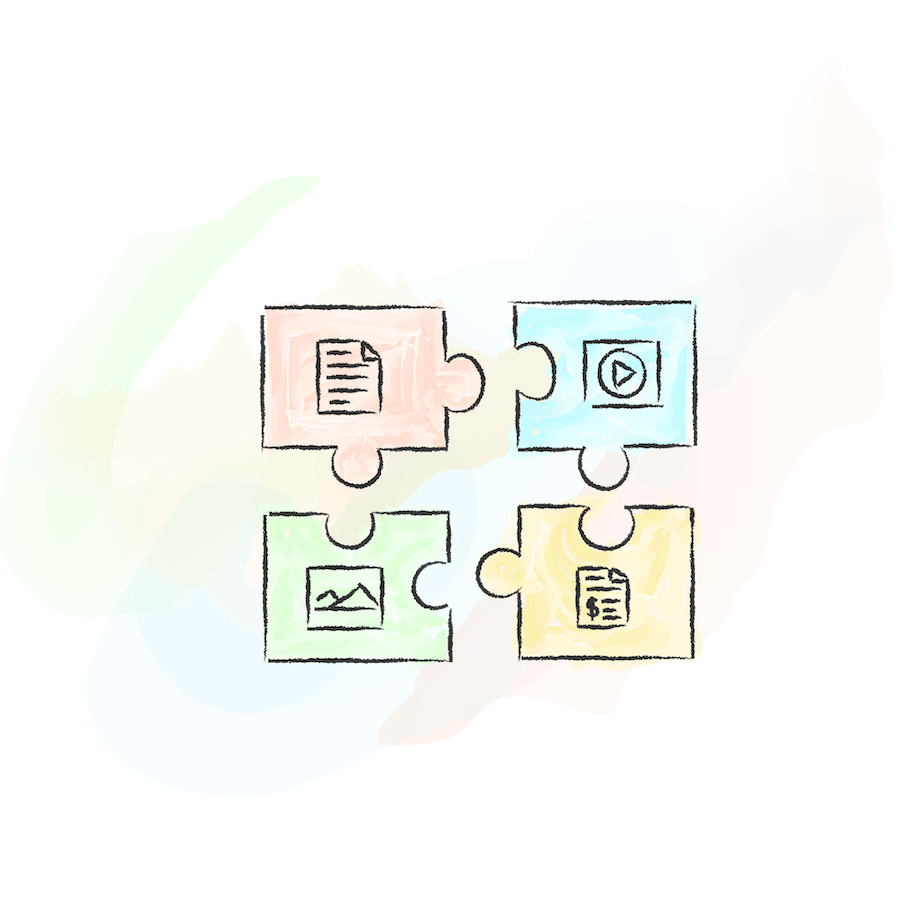
Configure it once & let Mailboxfiler do the rest
Sign up FreeNo credit card required
