3 December 2021
Mailboxfiler Usage
Mailboxfiler has been designed from the beginning with great privacy in mind. It really was hard to decide on the plans as it plays a crucial role in the revenue generation for Mailboxfiler. When plans were finalized based on the email count, it was pretty obvious to have some kind of simple counter for users to know their usage. Of course, it took a while to implement, and we apologize for that. Our core focus was pretty mostly on scaling the system.
Usage counter is designed based on users' plans and the incoming emails over the period of time, which is 1 month. Currently, the counter is programmed based on the number of email acceptance. Emails received by the server with known addresses are only considered. When an email is rejected due to restrictions on from address, it doesn't count on your plan. We rely on our users to make sure their unique addresses provided by Mailboxfiler are guarded.
To view the current email usage, you can log in to profile settings and view the progress bar status. Though this is not a real-time progress bar, one could get an idea of their email usage. We are working hard to make sure our customers get the most out of Mailboxfiler. Please do send us your feedback.
22 June 2021
A brand new shiny website
Mailboxfiler started with a humble logo and a straightforward website. The first version of the website was pretty basic without our designer. Though we were happy with the initial version of the website, we felt something was lacking. We always wanted a theme and colours that go well with Mailboxfiler as a product. To get to this stage, we went through a lot of designs and different agencies. As you might know from our tweets, we are a tiny team ( just 2 people )—a developer to take care of the application's back-end and the marketing person working part-time. A developer can make a web application functioning and stable. In fact, we are proud of what we have achieved so far with literally one single developer. To make things polished, the designer takes a huge role.
We didn't have enough funding to launch a product with a shiny new website from the very beginning of the product development. Our first move was to hire a designer from Fiverr. We did buy few designs through Fiverr and were not fully satisfied. Hiring designers from Fiverr is hard, and adding more designer without proper communication is even worse. During that time, a logo was designed by one designer and the website design was given to a completely different team. As one can expect, the colours, theme and especially the thinking didn't match well.
After a lot of struggle, we found a great designer. We had some idea about the logo. As attachments are the main theme of our product, we were thinking about portraying attachments in the logo. Human communication has a very long history. And, Pigeons play a wonderful role by transmitting the information. It was tiring to match this piece together. Our designer did a fantastic job with the new logo.


We were thrilled with the logo and couldn't think of anything else. The moment the logo was finalized, theme colours were our next priority. The designer believed the website design and the application should seamlessly follow the same theme colours, making sense. It was great to see the design and colours merge throughout Mailboxfiler. It was really a time-consuming process for a team of this size. But, in the end, we are completely flattered by design.
Every single picture conveys our product in a subtle way. The background colour patches not just highlights the images but also emphasizes their importance. We spent tremendous hours finalizing the first image of the website. We pushed our limits hard to convey the idea behind Mailboxfiler.
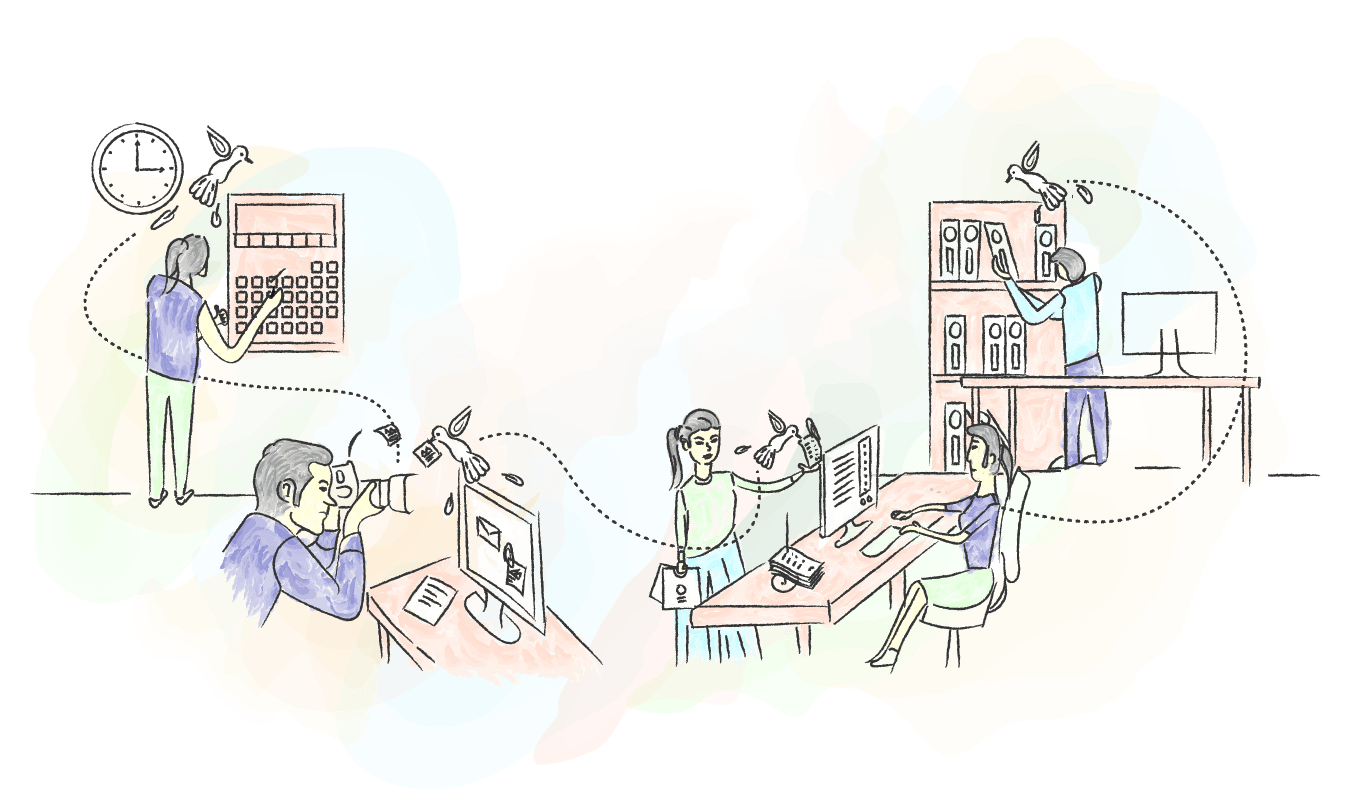
It's not always convenient and easy to showcase the product's features in the main banner image. In this case, we are so convinced that the core part of the product, like folder structures, organizing, and categorizing, is highlighted clearly. The same goes with the process behind How it works page. The images in each step are illustrated precisely to the point.
We are thrilled and are looking forward to your feedback. Please let us know what do you think. We are on social networks as well.
Follow us on Twitter @mailboxfiler. Reddit - Subreddit Mailboxfiler
20 April 2021
Introducing Mailboxfiler
Email is considered one of the most common communication tools used by people. Though email attachments are invented around the 1980s, it's still harder and complicated to manage them. People, working all day with files from emails, have issues if not filed or sorted clearly.
Almost all our day-to-day activities depend on email. We receive bills, other pdf files, invoices, shopping and subscription bills, etc., to our email. Filing all or necessary attachments such as invoice, pdf bills, important documents and categorizing them is not trivial. It's a mind-bending & time-consuming process to drop email attachments in a folder whenever it needs to be saved. It involves steps like check mails- select file-download file- choose storage medium-create a folder-upload file-save- repeat the same procedure for every single file you want to save. It could be difficult to check and file all required attachments as every step is done manually. We still do it without a choice.
How about installing software & learning it?
Most of the email attachments categorizing software require you to install some form of file to your computer for managing email attachments. Installing a file for this specific task could be easier, but things go wrong when the file is not from the right source or lacks enough permissions for installing the software. You don't have to alter or change your computer for that.
The hardest problem with saving email attachments is learning and configuring the tool to make it work. Tools that promise to filter and save attachments are complicated. Once you start using the software, you probably are stuck with it -- vendor lock-in. This is a serious issue. Moreover, tools tend to use your computer power to sort and categorize things which eventually will slow your computer.
Say Hi to Mailboxfiler
Mailboxfiler is built for saving/sorting/organizing all your email attachments without a hassle-free setup. One of our prime goals is to make the whole process smooth and easier. The beauty of using Mailboxfiler is to know a bit more about the email software you use. In fact, you might have already known about using filters and rules on your email clients like Microsoft Outlook, Gmail, Apple Mail, Thunderbird.
Join the club
To enjoy the pleasant journey of conquering ( categorizing) email attachments, create an account on Mailboxfiler. Start organizing by creating a "Mailbox". Mailbox is a unique email address for you to forward or send emails. All you need to do is choose where to save files in the email on the created mailbox. A mailbox on Mailboxfiler helps you store your files on Dropbox, Google Drive, Nextcloud (WebDAV), Owncloud (WebDAV), Object Storages like Amazon S3, DigitalOcean Spaces, Linode Object storage, Backblaze B2. You can also store files using FTP, FTPS and WebDAV. We are working hard to integrate more storage options.
Once configured, send or forward emails with attachments to the provided mailbox email address. Files in the email will be stored in the selected folders. The best part of Mailboxfiler is about storing files from the hyperlinks in emails. Based on the selected plan, Mailboxfiler will save all the files in the links to the selected destination folder. All this can happen without your intervention, too, by adding a few rules/filters on email clients.
Trust and Privacy
Emails that Mailboxfiler handles are temporarily stored on the servers securely. Once the files and links in the email are stored to your configured destination, it's deleted from our servers. We don't retain anything related to your emails on our server. We do log the email transactions (not email content) for billing, which eventually be removed after 30 days.
This is why it's hard for us to retry any failure, which is by design. We value your privacy. And, Mailboxfiler is built with this core value.
Our promises:
- We will never sell your data
- We do not track you
- We do not use your data for improving our product
- We do not store any IP addresses
- This service will be available until the end of the internet
We really are excited to know how this journey goes. A small team in New Zealand makes Mailboxfiler.