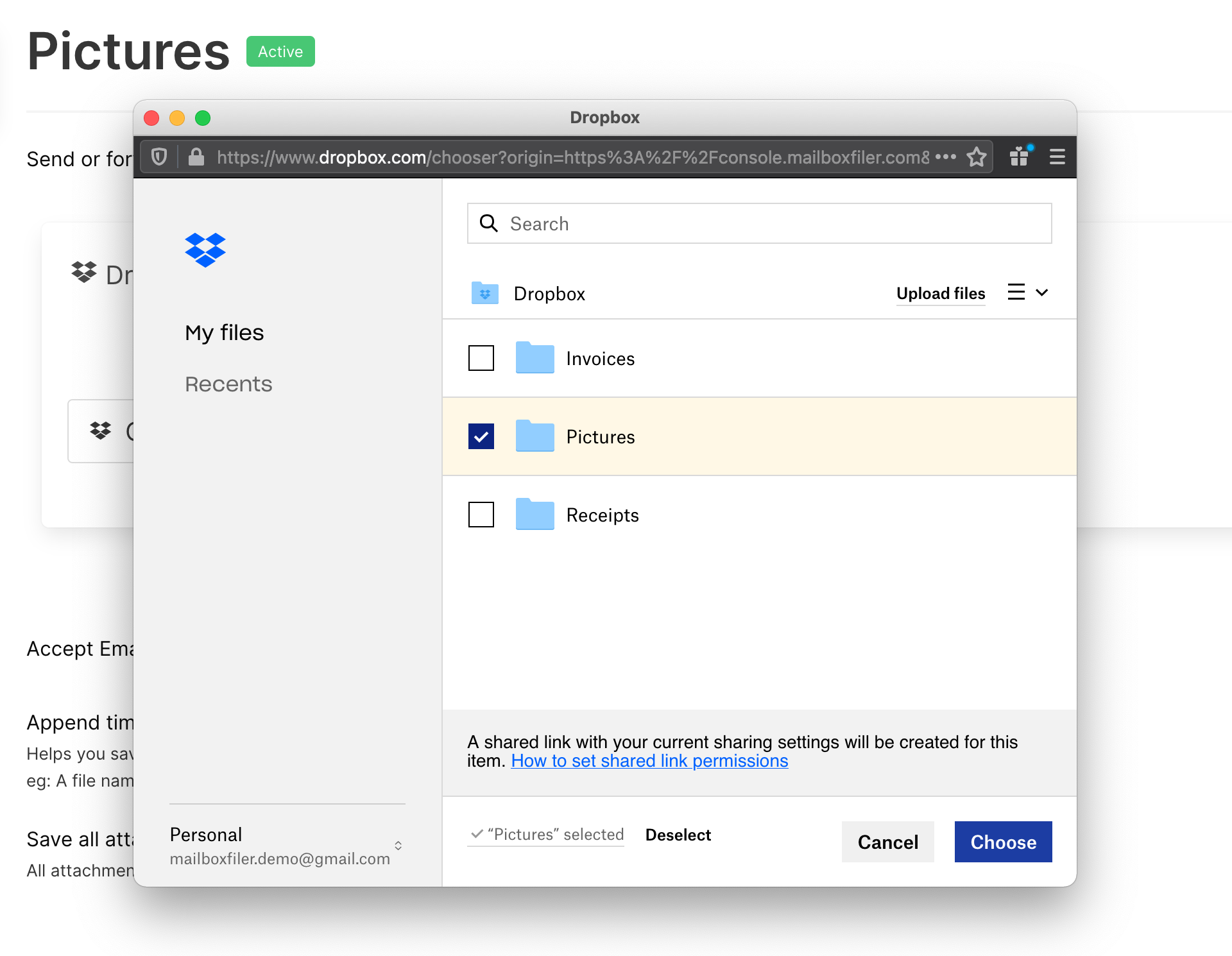Documentation is still in progress.
Connecting to Dropbox
To connect to Dropbox, click on the Dropbox button. For Mailboxfiler to upload files to Dropbox, you will be redirected to Dropbox website. A message dialog will warn you about redirection.
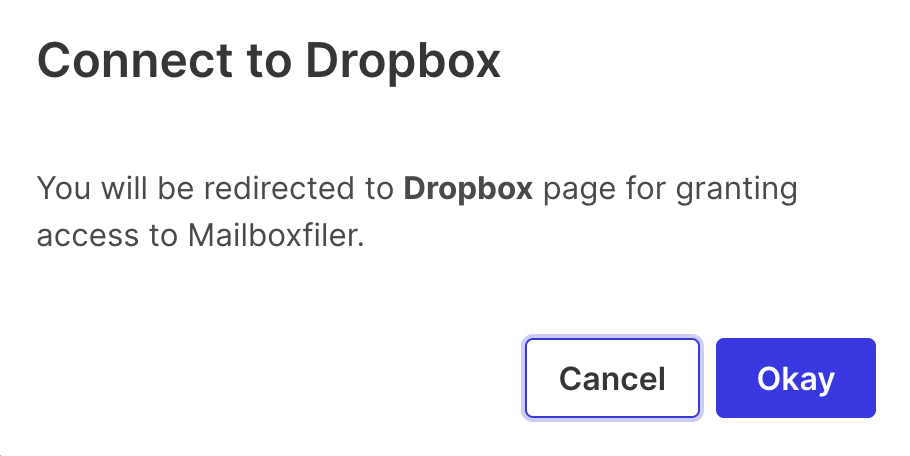
You will have to login Dropbox account to give Mailboxfiler access to upload email attachments. Mailboxfiler needs write permission to Dropbox for saving files.
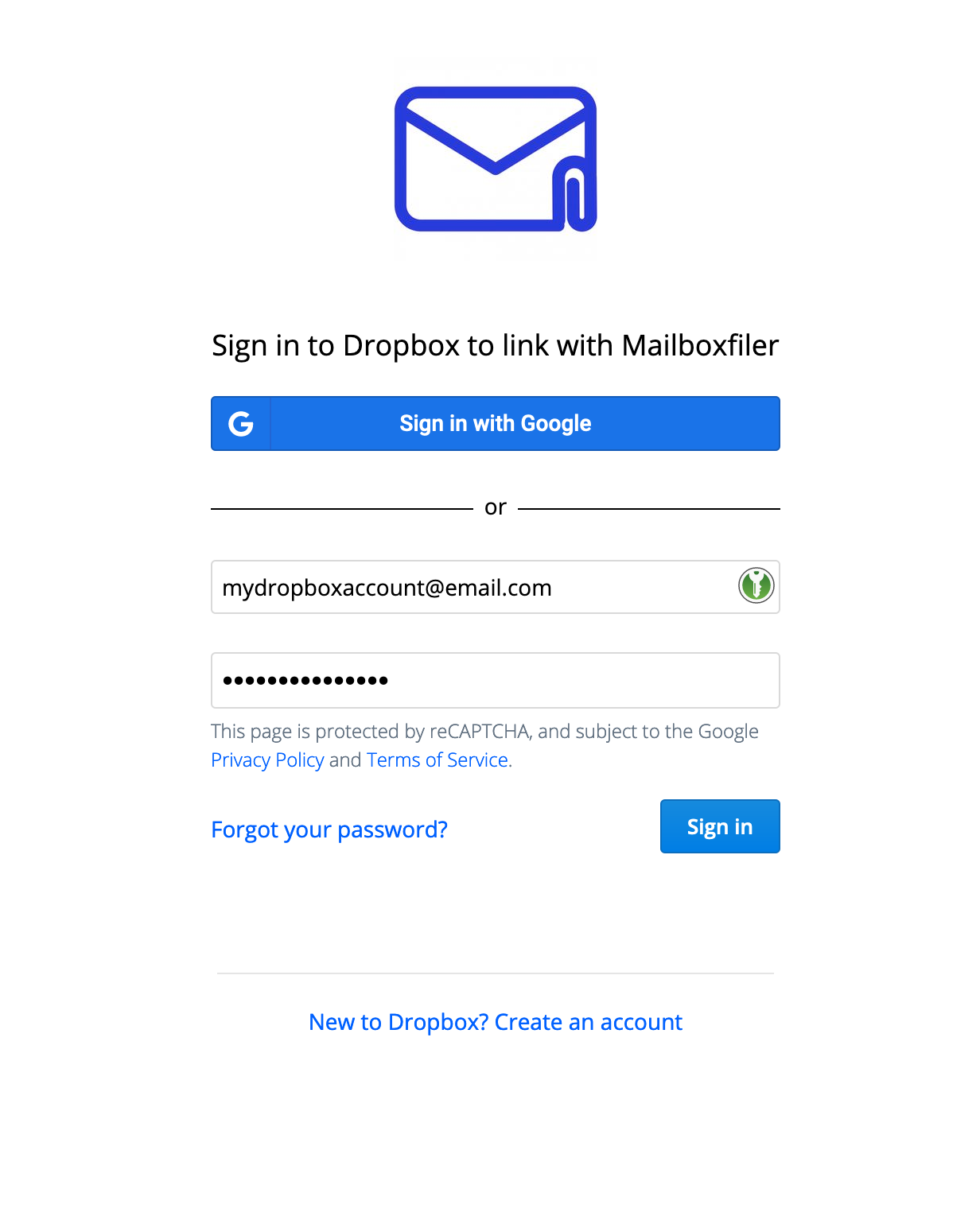
Once the access is granted, you are redirected to the Mailbox page. On a successful connection, you should be able to see an option to select a folder
in Dropbox to store files.