File links in email
Transferring files as an attachment in emails is the most popular way of sharing files. Though it's convenient to send a file as an attachment, there are a few limitations when sending a restricted file or a file size that exceeds your email plan. Due to these limitations, people upload the files to cloud providers like Dropbox and Google Drive and send a link in the email. Sharing a file through a link is popular among the general population and with vendors and retailers to send bills, PDFs, or any other type of files.
Hyperlink to a file is effective for the size of the email inbox. This will help you save the storage space in your email inbox. On the other hand, there is the possibility of link expiration. Many vendors and retailers send the file(s) to a user through a link in the email. There are scenarios where the link is expired on purpose for security reasons. If you can download the file on time, it's safe and easier to access when required. But, things get worse when you have many files without a structure.
Mailboxfiler is built exactly for these scenarios. All you need to do is forward the email with the link to the mailbox address configured. When Mailboxfiler receives an email, it automatically parses the email, uploads the file in the link to the connected storage medium. All you need to do is enable the feature on the mailbox configuration.
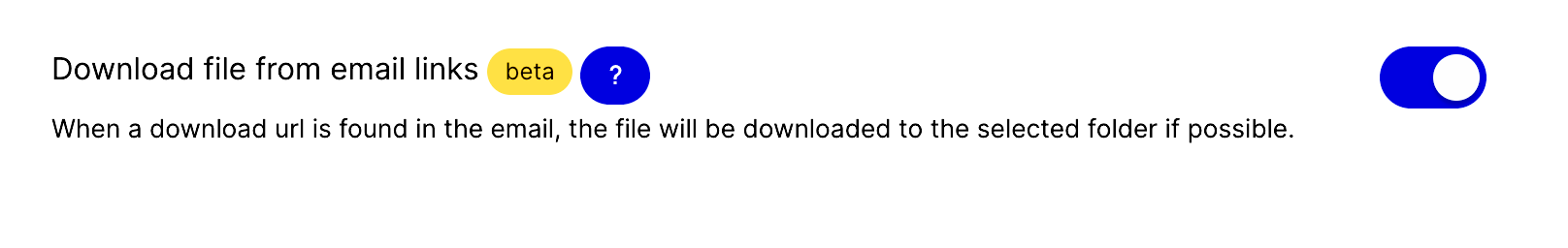
What files from hyperlinks are downloaded?
Mailboxfiler parses all the links in the email and tries to upload them from the link to the storage medium. It is up to you to decide the type of file that needs to be stored. You can select your interest file types with a simple configuration on the mailbox.
Remember, there is no virus scanning or spam check integrated with Mailboxfiler. But, you can filter who can send an email to a mailbox.
Why is my file not downloaded from the link?
The total number of links that Mailboxfiler attempts to download depends on the subscription plan. When you send or forward an email full of links, the file from the link is uploaded to the selected storage medium based on your plan.
There are a few scenarios where it's hard to download the file. Some websites redirect the link to another website to retrieve the file for tracking the clicks. Though Mailboxfiler will attempt to download the file from the redirected URL, it doesn't simulate the download as a browser. Technically, it doesn't store any session to download a file from the website. In such a case, it ignores the download.